GoldZino » Login and Registration
Goldzino Login
To create an account on our casino website, everyone must go through the Goldzino login process. All registered users can log in using their username and password via a browser or mobile app. If you are new and do not yet have an account, you can create one in just a few steps.

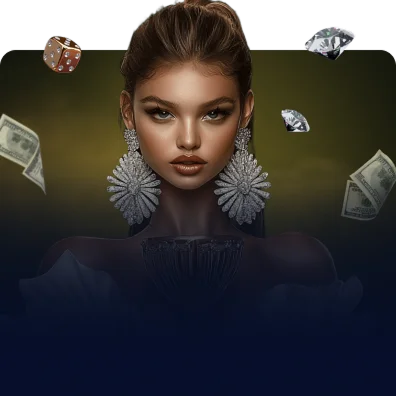
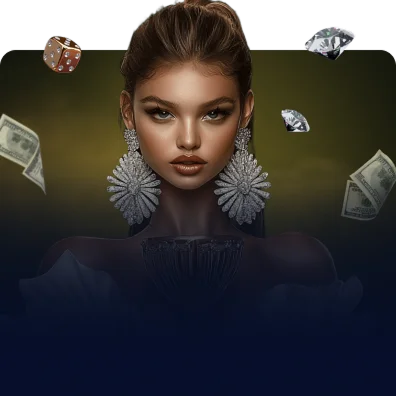
€1500
Goldzino Casino Registration Process
Our platform gives its users access to more than 6,000 games. Each newly registered user receives a welcome bonus of €1,500 and 250 free spins. By creating an account at Gold Zino Casino, you get access to all the features of our modern online casino. Once you have created an account, you can log in from any device and perform any actions from any device. Our casino offers its users the opportunity to participate in the most advanced tournaments, where you can get into the leaderboard.
| Requirement | Details |
| Registered email address | |
| Password | Must match the one used during registration |
| Verification | Complete the verification process as required |
| Device | Accessible on desktop, mobile, or tablet |
Create Your Account
To create an account at Goldzino Casino, follow these steps:
- Click on the “Sign up” button.
- It is located in the upper right corner of the main page.
- Fill in your personal details.
- Enter your email address and set a password. If you have a promo code, apply it at this stage.
- Confirm your agreement with our rules. Indicate that you are over 18 years of age and that you accept our Terms and Conditions and Privacy Policy.
- Click “Sign up” to confirm.
- You will receive an email. Open the message and follow the link provided to activate your account and complete the Goldzino login process.
Once you confirm your account, you become a full member of the Goldzino gaming community.
Goldzino Login and Account Management
The Goldzino login process is instant and secure. Once you log in to your account, you will have access to management. Here you can manage all aspects of your account, including deposits, withdrawals, bonuses, and promo codes. Players can also access VIP management, participate in tournaments, and adjust responsible gaming settings in their account. In the responsible gaming section, you can set time limits or self-exclude yourself. Users can contact our multilingual support team via our app or browser. The Gold Zino support team is available to everyone, as you can contact us not only via live chat on the website or in the app, but also by sending an email. You can contact support if you have any issues with the Goldzino login process.
Among other things, a Goldzino account allows you to view game data in the history section on the website or in the app. You can earn rewards for clicks on your referral links. You will receive a reward for each person who registers using your link.
Forgot Your Password?
It may happen that you forget your password. In this case, there is a ready-made plan of action. Restoring your password is not difficult and can be done quickly. Open the Goldzino login section. Follow our instructions:
- Click on the “Log In” button in the upper-right corner.
- Select “Forgot password?” below the form.
- Enter the email address linked to your Goldzino account.
- Follow the link sent to your inbox to reset your password and create a new one.
Verification Process at Goldzino Casino
On the Gold Zino platform, you must go through the account verification process. Users need to upload their personal documentation. You will need to provide a passport, ID card, driver’s license, or a utility bill that is less than six months old.
Our team will look over your papers in less than 48 hours. After the verification process is done, your account will be validated. If your account is authenticated, you can take out money and bonuses. Goldzino Casino has a “Know Your Customer” (KYC) policy to keep players safe from fraud.
In the footer of the Goldzino website, you can learn more about the KYC rules and the document submission process. Once you have completed this step, all Goldzino Casino features will be available to you. You will be able to join our VIP club and participate in tournaments.
FAQ
What Steps Need to Be Taken for Account Verification?
In order for Goldzino Casino to verify your account, you must provide documents confirming your identity. For example, a passport, ID card, driver’s license, or recent utility bill. Our team will review your applications within 48 hours. Once approved, you will be able to use your account for any purpose, including payments.
How Do I Close or Temporarily Suspend My Account?
Your Goldzino account settings allow you to close or temporarily block your account. For safe gaming, you can use tools such as self-exclusion or temporary restrictions. Contact our multilingual support team via online chat or email to request permanent closure or assistance. They will guide you through the entire process safely and quickly.
What Should I Do If My Account Is Locked?
If your Gold Zino account is locked, please contact our support team immediately. They will verify your identity and provide you with recommendations on how to restore access. Accounts may be blocked as a security measure due to failed login attempts or the need to verify your identity. To safely restore full access, please contact support.
Can I Manage My Password or Email Address?
Yes, Goldzino users can change their details in their account settings. You can change your email address or password. The “Forgot your password?” link also allows you to update your password so that you can access your account.
Play responsibly. This website only accepts customers over 18 years old.
© gold-zino.org 2025. All rights reserved.